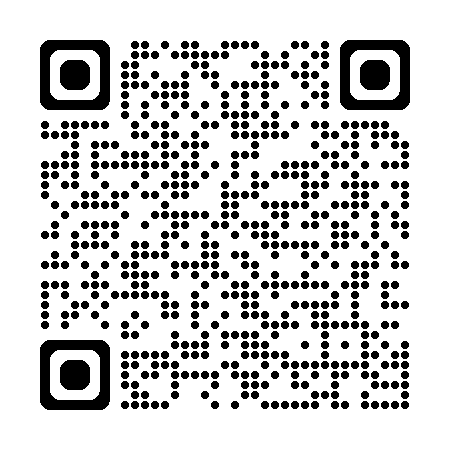Please follow the process
FIRE TV STICK
1 Press Home button
2 Settings, My Fire TV, developer options
3 Apps from unknown sources (turn on)
4 Press Home button
5 Go left, search for downloader
6 Download, install, open downloader
7 Enter https://troypoint.com/fl for file linked
8 Download, install, open
after the install is complete enter the filelinked code 74174685 and then you can choose which player you would like. Most clients prefer IPTV Smarter and Tivimate.
After you have downloaded an app, the app will ask for the following credentials below:
Name: Centric
Username:
Password:
M3U URL:
Some apps require all of the above information, however, if you choose to use the Xtream Codes -API with the app you choose you will not have to enter the M3U url. you will only need to enter name, username, password and URL.
APPLE TV INSTALLATION
1. IPTVizion IPTV
Search and Install IPTVizion Player from your iOS App store.
enter your username
enter your password
enter http://ky-tv.cc:25461
OR
2.Search and Install GSE from your App Store.
Select Xtream Codes API
enter your username
enter your password
enter http://ky-tv.cc:25461
Windows Device / Xbox One / Xbox 360
1. Download My IPTV Player From Microsoft Store
1. Go to settings then select "Add New Playlist and EPG source"
2. Insert Your M3U_PLUS link under "Remote Channel list Url" Field then click on "Add remote list" button
3. Insert Your EPG link under "EPG source Url" Field then click on "Add EPG source" button
4.Go back to settings and then select Channel Playlist and Select EPG Source from drop down menu then click on Refresh Buttons.
5. Go to Channels then enjoy
2. How to enable live TV on Kodi:
Click on add-ons in the Kodi sidebar.
Hover over my add-ons in sidebar.
Select PVR clients.
From the list, select the relevant PVR IPTV Simple client by nightik for your hardware.
Click install and open.
Select Configure
choose Remote path from Location dropdown under General tab
insert your M3U_PLUS link
choose Remote path from Location dropdown under EPG tab
insert your EPG link
Restart your app and enjoy
ROKU PLAYER
***smartersplayer is not available with latest updated Roku right now. The 3rd party app owner confirmed us that they have issues with the app right now, and they are working to fix it but didn't give us any confirm date.***
Copy Or Type it on your browser https://my.roku.com/add/SmartersPlayer
-Open the app
-enter your username
-enter your password
-enter http://ky-tv.cc:25461/
N.B: It's a generic app for Roku and we do not have any control over it.
Apple Device ( iPhone and IPAD) Installation
1. WESOPRO IPTV
Search and Install WESOPRO IPTV from your iOS App store.
enter your username
enter your password
enter http://ky-tv.cc:25461
OR
2.Search and Install GSE from your App Store.
Select Xtream Codes API
enter your username
enter your password
enter http://ky-tv.cc:25461
Androids, Samsung and LG Smart TV
Please follow the step
1. Download IPTV Smarters player from your Store
2. Install
3. Insert your Username
4. Insert Your Password
5. Insert Url: http://ky-tv.cc:25461/
N.B: It's an generic app for LG/Samsung Smart TV and we do not have any control over it.